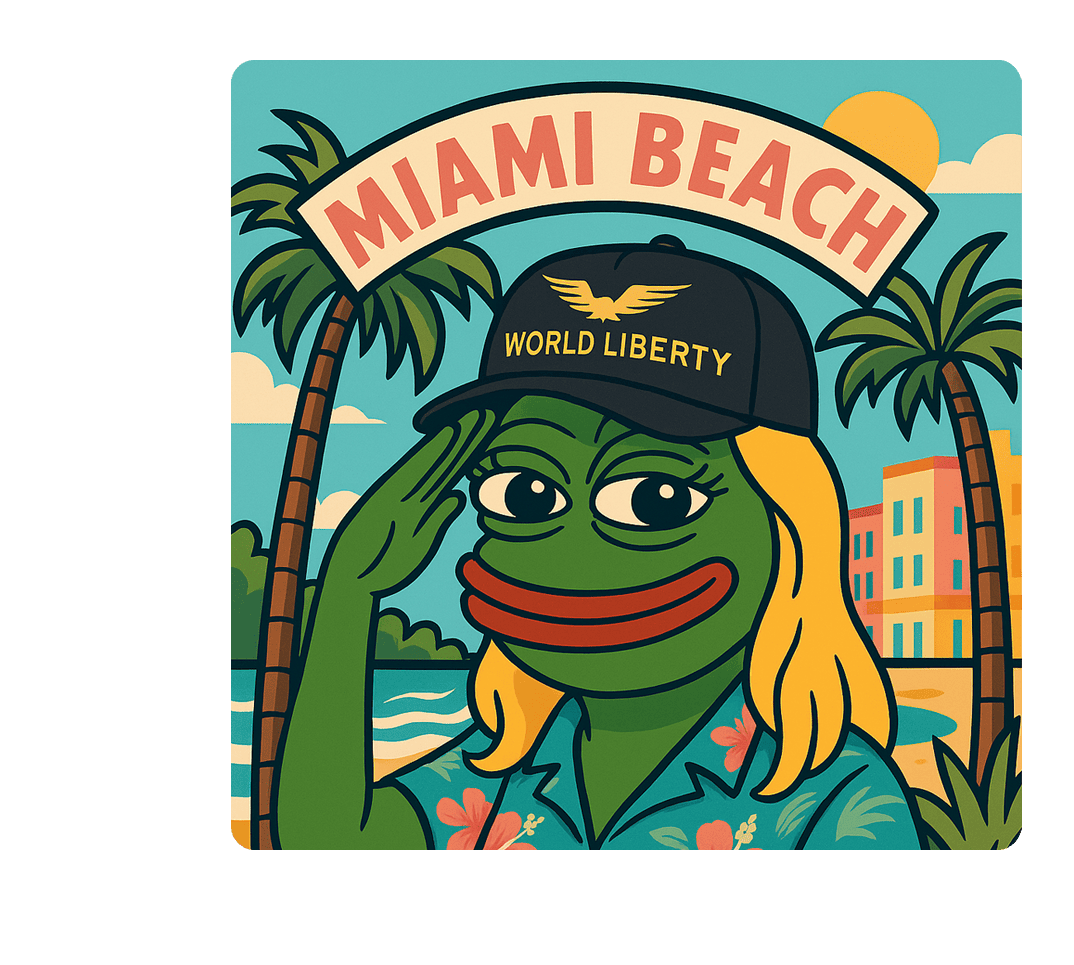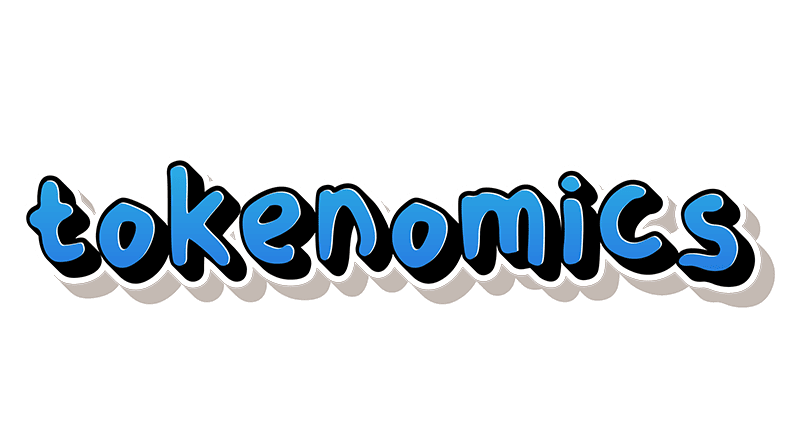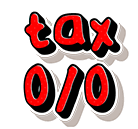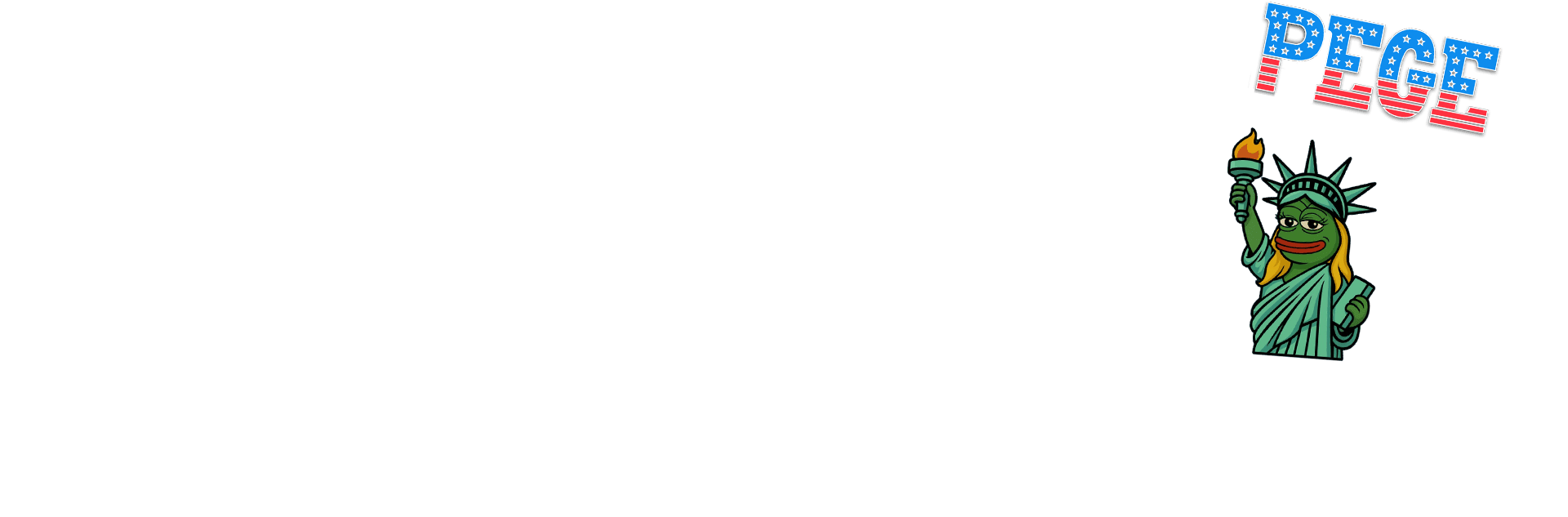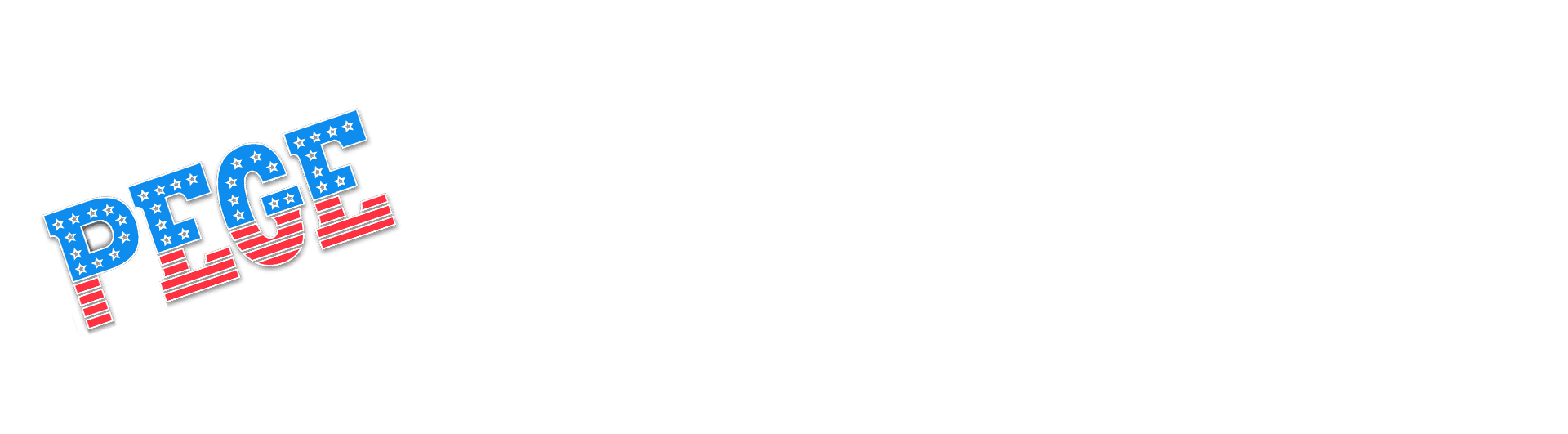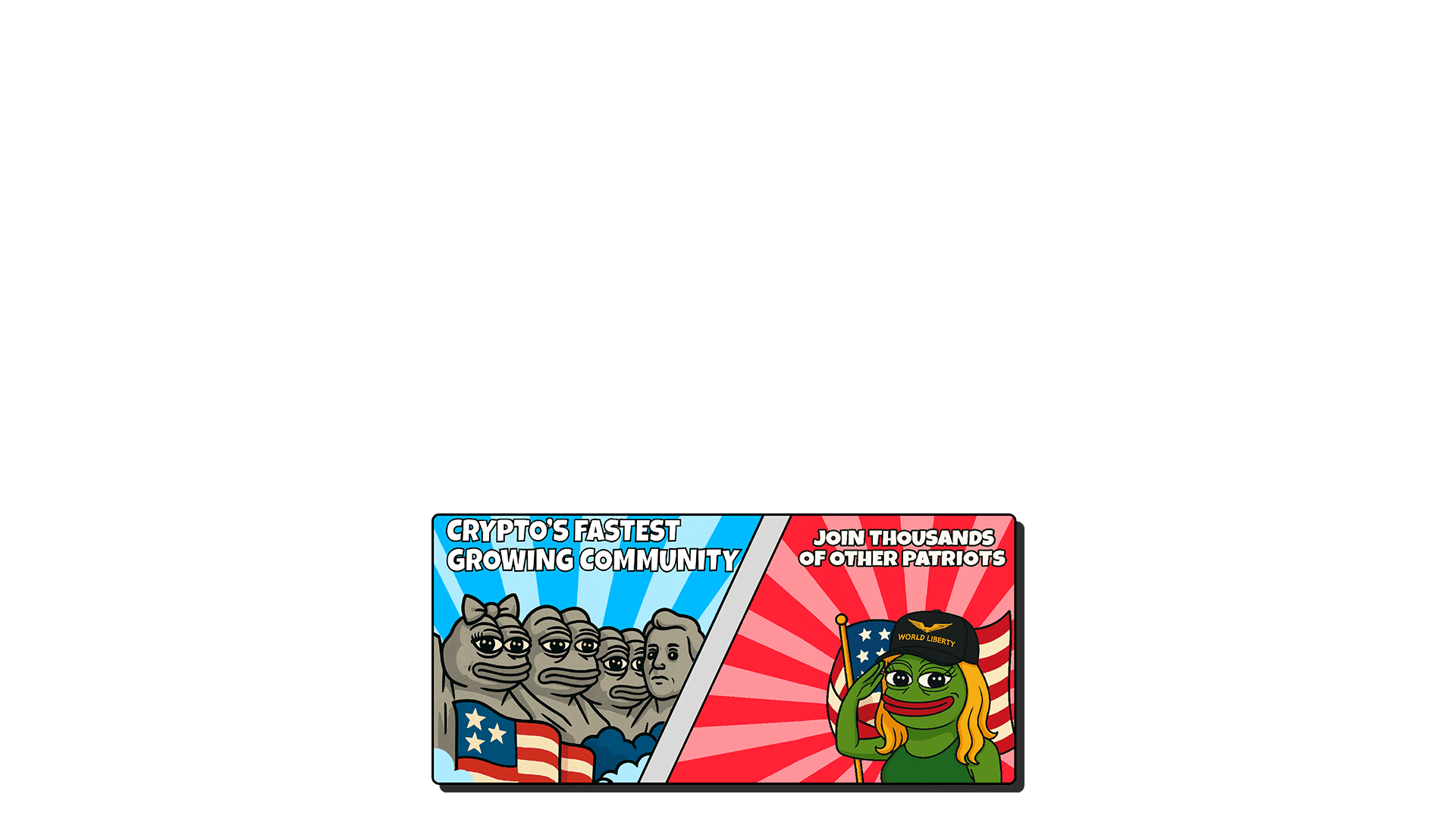Step 1
Download MetaMask (or your preferred Ethereum wallet) from the App Store, Google Play, or as a Chrome extension. Set up your wallet and secure your recovery phrase
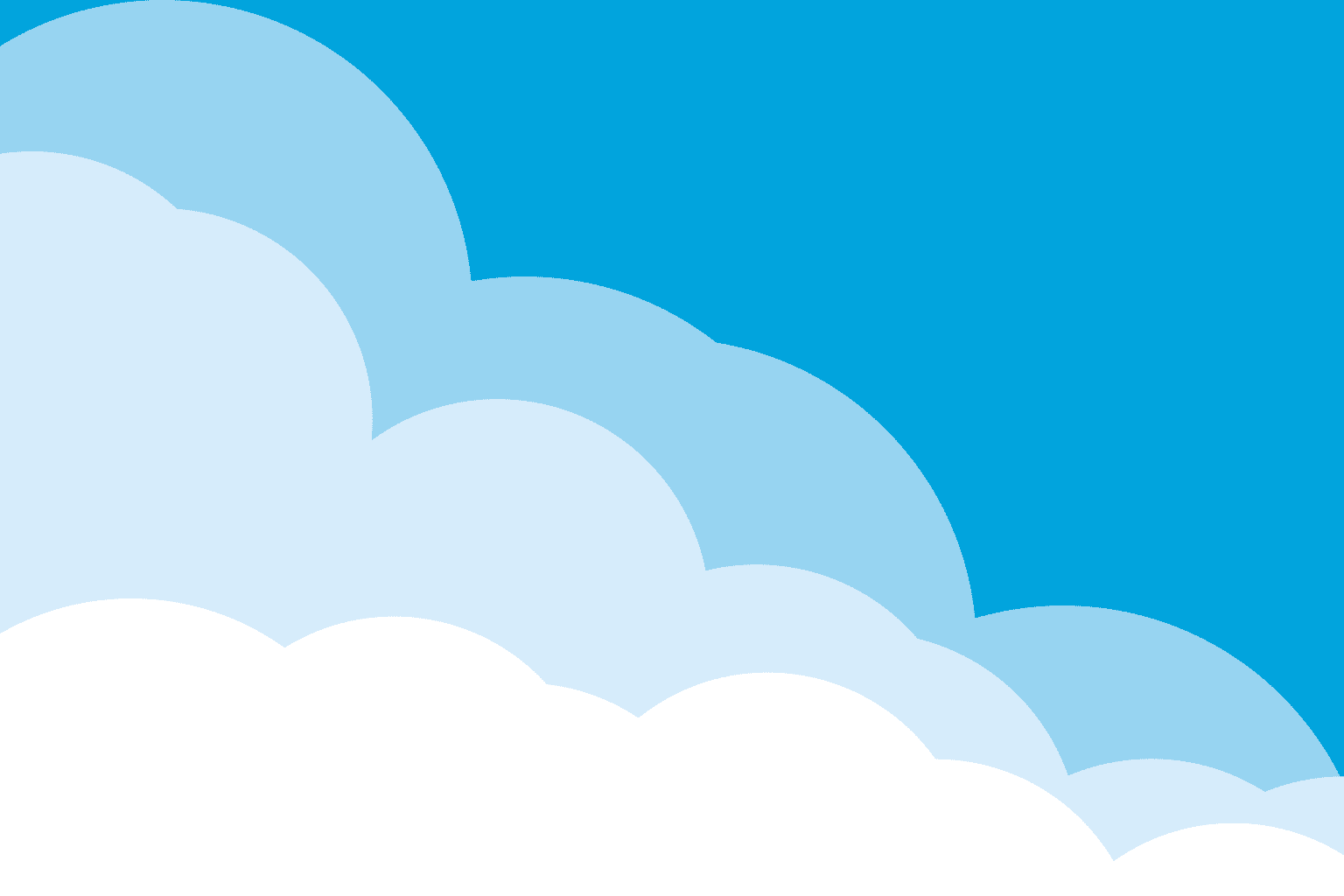

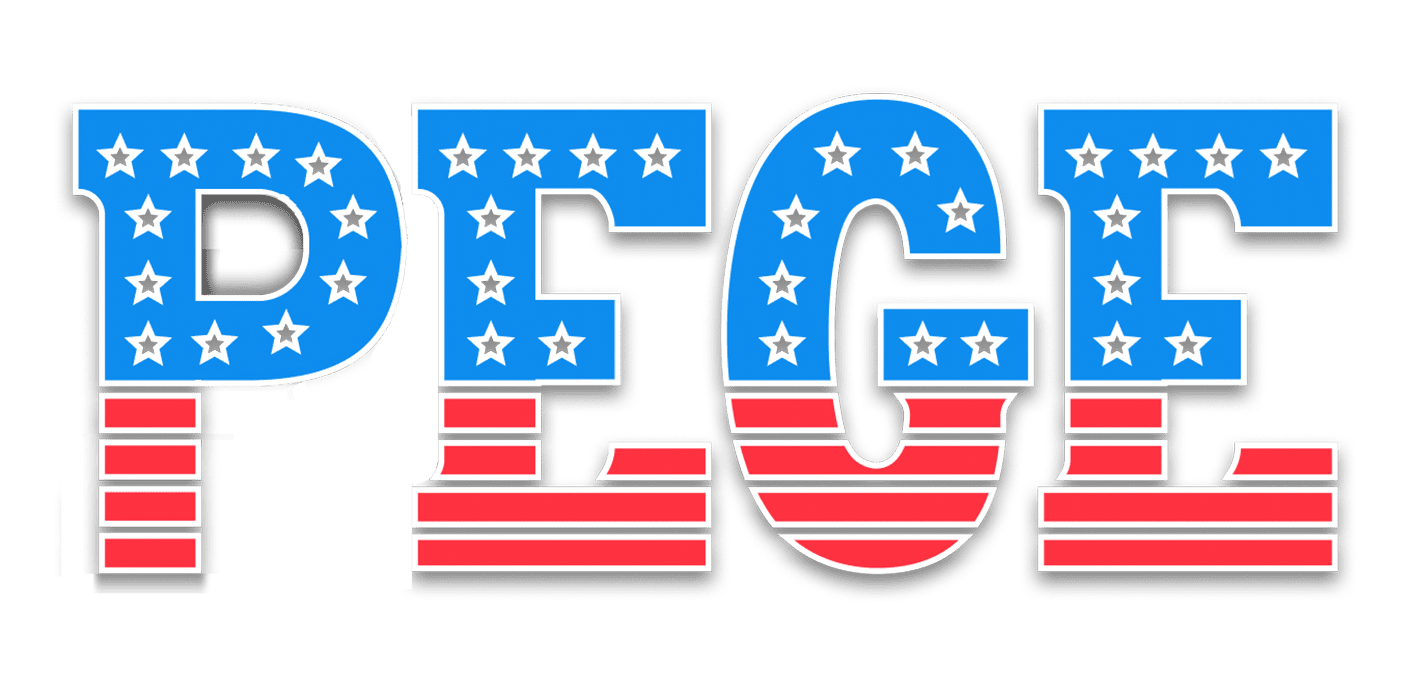

 PegeCoin
PegeCoin
 PegeCoin
PegeCoin
 PegeCoin
PegeCoin
 PegeCoin
PegeCoin
 PegeCoin
PegeCoin
 PegeCoin
PegeCoin
 PegeCoin
PegeCoin
 PegeCoin
PegeCoin
 PegeCoin
PegeCoin
 PegeCoin
PegeCoin
 PegeCoin
PegeCoin
 PegeCoin
PegeCoin
 PegeCoin
PegeCoin
 PegeCoin
PegeCoin

 PegeCoin
PegeCoin
 PegeCoin
PegeCoin
 PegeCoin
PegeCoin
 PegeCoin
PegeCoin
 PegeCoin
PegeCoin
 PegeCoin
PegeCoin
 PegeCoin
PegeCoin
 PegeCoin
PegeCoin
 PegeCoin
PegeCoin
 PegeCoin
PegeCoin
 PegeCoin
PegeCoin
 PegeCoin
PegeCoin
 PegeCoin
PegeCoin
 PegeCoin
PegeCoin

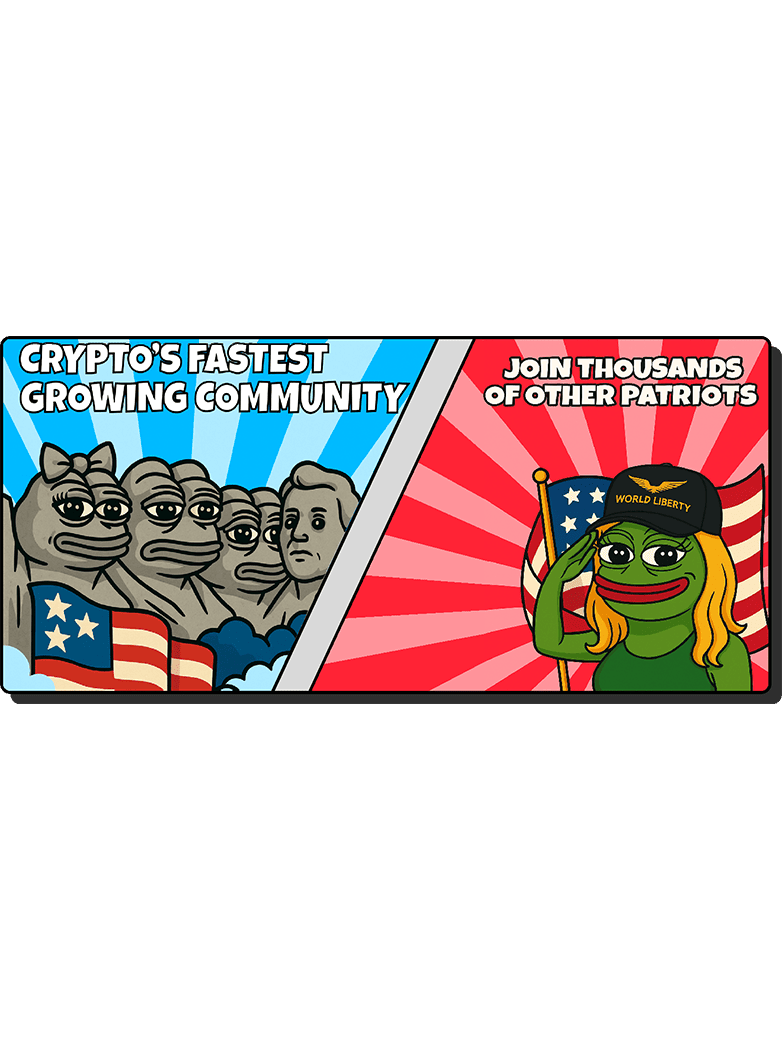

$Pege is America’s Digital Mascot and The People’s Coin. From meme to movement, $Pege is stepping into the real world — powered by the community, made for everyone.

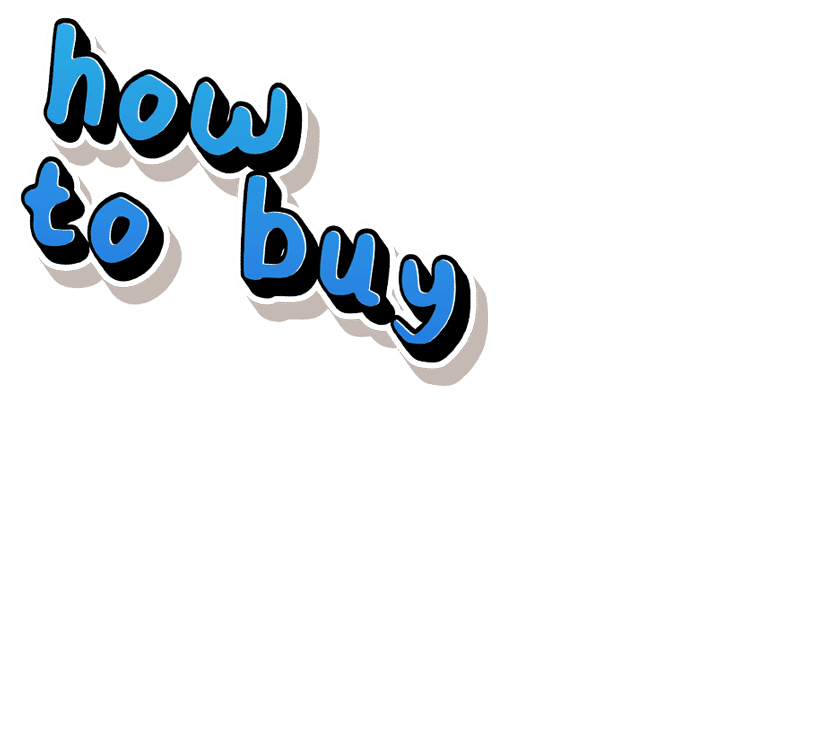

Download MetaMask (or your preferred Ethereum wallet) from the App Store, Google Play, or as a Chrome extension. Set up your wallet and secure your recovery phrase
Make sure you have ETH in your wallet to swap for $Pege. You can buy ETH directly in MetaMask, transfer from another wallet, or send it from an exchange.
Go to Uniswap (https://app.uniswap.org) and connect your wallet. Paste the $Pege token address into the token selection field, select $Pege, and confirm the import. When MetaMask prompts you to sign, approve the connection.
Swap ETH for $Pege. There are zero taxes, so you don’t need to worry about adjusting slippage — just confirm the trade.
 PegeCoin
PegeCoin
 PegeCoin
PegeCoin
 PegeCoin
PegeCoin
 PegeCoin
PegeCoin
 PegeCoin
PegeCoin
 PegeCoin
PegeCoin
 PegeCoin
PegeCoin
 PegeCoin
PegeCoin
 PegeCoin
PegeCoin
 PegeCoin
PegeCoin
 PegeCoin
PegeCoin
 PegeCoin
PegeCoin
 PegeCoin
PegeCoin
 PegeCoin
PegeCoin

 PegeCoin
PegeCoin
 PegeCoin
PegeCoin
 PegeCoin
PegeCoin
 PegeCoin
PegeCoin
 PegeCoin
PegeCoin
 PegeCoin
PegeCoin
 PegeCoin
PegeCoin
 PegeCoin
PegeCoin
 PegeCoin
PegeCoin
 PegeCoin
PegeCoin
 PegeCoin
PegeCoin
 PegeCoin
PegeCoin
 PegeCoin
PegeCoin
 PegeCoin
PegeCoin